Action Listener in Java
Hello all!🙋
Welcome to my blog lets see how we can add action listener in menu items in java.We can divide this task into 2 categories that is:-
1.How to create JMenubar in java.
2.How to add action listener .
1.JMenuBar :
JMenuBar contains one or more JMenu objects, when the JMenu objects are selected they display a popup showing one or more JMenuItems and we can also create subitems in menuitems.Following are the steps to create an JMenubar:-Step1: Create a menubar by writing
JMenuBar mb=new JMenuBar(); ( here mb is an object
of menubar)
Step2: Similarly create menu.
JMenu menu=new JMenu("Menu")
Step3: Now create menu items which will display when menu is clicked.
JMenuItem i1, i2, i3, i4, i5;
i1=new JMenuItem("File");
i2=new JMenuItem("Save");
i3=new JMenuItem("Save as");
i4=new JMenuItem("Tools");
i5=new JMenuItem("Exit");
i2=new JMenuItem("Save");
i3=new JMenuItem("Save as");
i4=new JMenuItem("Tools");
i5=new JMenuItem("Exit");
Step4:Now add these items to menu and then add menu to menubar as shown below:
menu.add(i1);
menu.add(i2);
menu.add(i3);
menu.add(i4);
menu.add(i5);
// now add menu to menubar
mb.add(menu); //mb is an object of menubar and we here add menu to
it.
Step5:At the end add menubar to frame by the following way:
f.setJMenuBar(mb); // here ' f ' is object of frame.
2.Adding action listener:
It is
notified against ActionEvent means whenever some event happens like clicking a
button or menuitem etc.. The ActionListener interface is found in
java.awt.event package. It has only one method: actionPerformed().Following are
the steps to add actionlistener :
Step1:Implement the ActionListener
interface in the class:
Implements ActionListener
Step2:Register the component with the Listener:
component name.addActionListener(this);
Step3: Override the actionPerformed() method:
public void actionPerformed(ActionEvent e){
//Write the code here
}
// write a program to add actionlistener in menuitem
import javax.swing.*;
import java.awt.event.*;
import java.awt.event.*;
public class menubar implements ActionListener {
JMenu menu, submenu;
JTextField tf1;
JMenuItem i1, i2, i3, i4, i5;
menubar(){
JFrame f= new JFrame("Menu");
JMenuBar mb=new JMenuBar();
tf1=new JTextField("Nothing is Selected.");
tf1.setBounds(100,100,200,200);
menu=new JMenu("Menu");
submenu=new JMenu("Sub Menu");
i1=new JMenuItem("Item 1");
i2=new JMenuItem("Item 2");
i3=new JMenuItem("Item 3");
i4=new JMenuItem("Item 4");
i5=new JMenuItem("Item 5");
i1.addActionListener(this);
i2.addActionListener(this);
menu.add(i1); menu.add(i2); menu.add(i3);
submenu.add(i4);
JMenu menu, submenu;
JTextField tf1;
JMenuItem i1, i2, i3, i4, i5;
menubar(){
JFrame f= new JFrame("Menu");
JMenuBar mb=new JMenuBar();
tf1=new JTextField("Nothing is Selected.");
tf1.setBounds(100,100,200,200);
menu=new JMenu("Menu");
submenu=new JMenu("Sub Menu");
i1=new JMenuItem("Item 1");
i2=new JMenuItem("Item 2");
i3=new JMenuItem("Item 3");
i4=new JMenuItem("Item 4");
i5=new JMenuItem("Item 5");
i1.addActionListener(this);
i2.addActionListener(this);
menu.add(i1); menu.add(i2); menu.add(i3);
submenu.add(i4);
submenu.add(i5);
menu.add(submenu);
mb.add(menu);
f.add(tf1);
f.setJMenuBar(mb);
f.setSize(400,400);
f.setLayout(null);
f.setVisible(true);
}
public static void main(String args[])
{
new menubar();
}
menu.add(submenu);
mb.add(menu);
f.add(tf1);
f.setJMenuBar(mb);
f.setSize(400,400);
f.setLayout(null);
f.setVisible(true);
}
public static void main(String args[])
{
new menubar();
}
@Override
public void actionPerformed(ActionEvent e) {
tf1.setText("Menuitem 1 is Selected.");
}
public void actionPerformed(ActionEvent e) {
tf1.setText("Menuitem 1 is Selected.");
}
}
Output :-

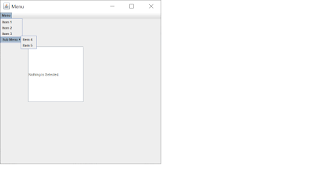


👍👍👌👌
ReplyDelete👍👍
ReplyDeletethank you mam for sharing this valuable information with us
ReplyDeleteGreat efforts��
ReplyDelete